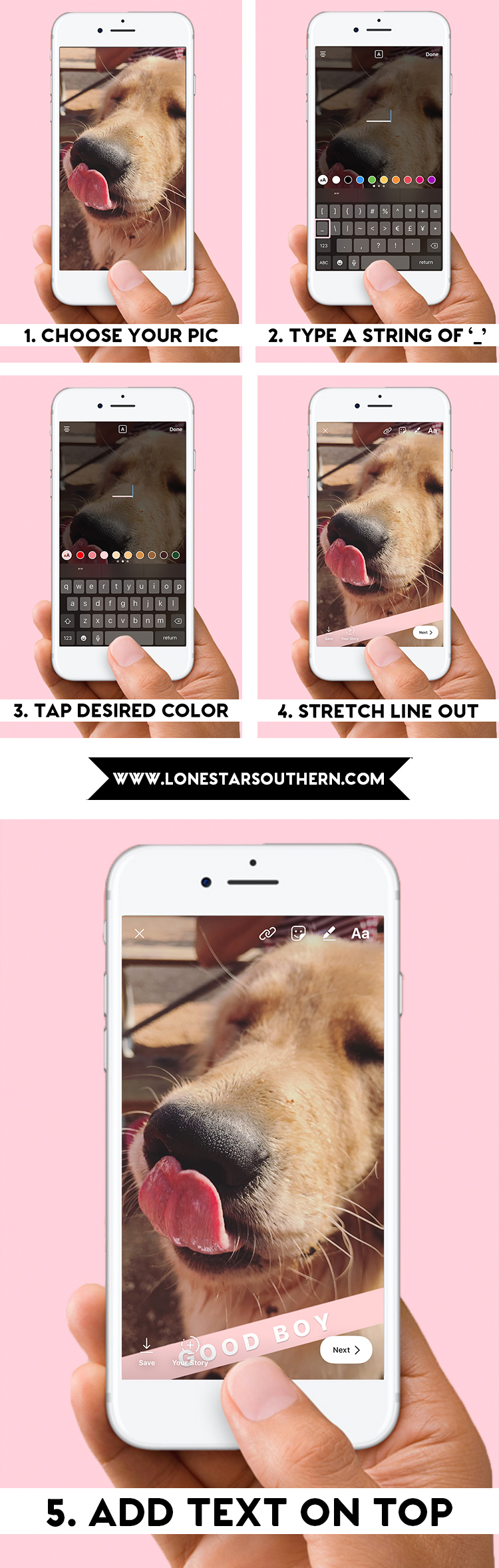
After many, many requests for a tutorial on how to make straight lines on instagram story (follow me @lonestarsouthern), I am so excited to share this little hack with you today! It’s just about the easiest thing in the world, and a total game changer.
To make straight lines on instagram story, simply type a string of underscores (___) together, and stretch out to your desired length and thickness! Then it’s time for the fun part. Change the color of the lines, layer them on top of one another, add text on top of them, etc! This is such a fun and easy way to step up your Instagram game, and one I use all of the time!
I’ll be back with more Instagram story hacks soon, including a post on what I do to get pretty handwriting on mine! If you have any specific requests, leave them below.
While you’re here, don’t forget to check out my roundup of the cutest new arrivals to hit the web recently, and the cutest fall outerwear you need to add to your closet stat!
Heads up, I have a post I’m thrilled to share with you that’s going live tomorrow morning. Can’t wait to see y’all back around here then!
Love from Texas,
Kate
I would love to know how you managed to create the perfect Instagram stories while in Iceland. They were perfectly curated!
You have perfect IG stories! Thank you for sharing your tips with us!
XOXO,
Jenn @ http://www.shawave.com
THANK YOU FOR THIS! It is great!!!
-bridgette
http://Www.justaroundtheneighborhood.com
Love this tutorial! As easy it is, I could never figure it out on my own so now I’m super excited to add it to my Instagram stories!
xoxo,
Katie
chicincarolina.blogspot.com
That’s so easy, and literally super cool! Thanks for sharing!
x. kritsida
http://aperfectcanvas.net/enjoying-the-last-of-summer/
Thanks for sharing this! I’ve been googling trying to figure out ways to update my Story game and this is a real easy fix! Until I come across more – I will continue to be the queen of the screenshot and layer =)
Emily // Third & Girl
Dying to know how you get beautiful handwriting on your stories! Definitely took this hack when you posted about it a while back and all my friends ask me how to do it, too!
Hi Katie, love this tip! Will definitely give it a try! By the way, I’ve been dying to know where you got your iPhone case from. Is it leather? Pls let me know xo
Ok this is a game changer. Thanks for sharing!! I always thought you had to get another app to do this lol!
xo, Allie
http://www.champagne-tuesdays.com
YES! please let us know about your cute CUTE handwriting!
xo
What keyboard do you use for this?bc mine just do this _________ and doesn’t make a straight line
This information is worth everyone’s attention. When can I find out more?
This excellent website truly has all the information and facts I needed concerning this subject and
didn’t know who to ask.
To make straight lines on an Instagram story, follow these steps:
Open the Instagram app on your mobile device.
Swipe right to access the camera and select the “Story” option at the bottom of the screen.
Take a photo or video, or select one from your camera roll.
Tap the drawing tool icon at the top of the screen. It looks like a pen or marker.
Select the “straight line” tool from the bottom of the screen. It looks like a line with dots at either end.
Choose the color and size of the line you want to draw.
Tap and hold on the screen where you want the line to start, then drag your finger to where you want the line to end.
Release your finger to finish drawing the straight line.
You can adjust the line by tapping and dragging the endpoints or the midpoint to change the angle or length.
Once you’re finished, you can add text, stickers, or other effects to your story before sharing it with your followers.download video instagram
Absolutely! Instagram Reels are revolutionizing the way we consume and create content. Their short, engaging format offers a fresh, dynamic platform for expressing creativity. Shamoor is undoubtedly at the forefront, leveraging the power of Reels to captivate audiences and stay ahead in the ever-evolving social media landscape. Here’s to a year of exciting trends and endless possibilities with Instagram Reels! #Shamoor #ReelRevolution #Innovation